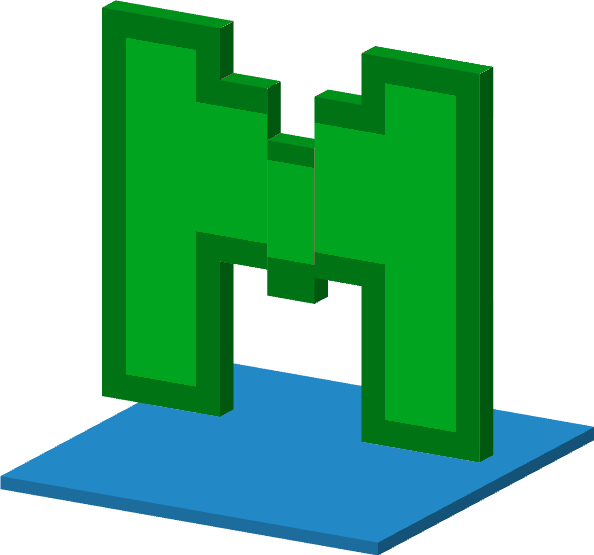The Dashboard is the launching-off point for all of MesaSuite's tools and programs. It is also where you can log into your Mesabrook account.
To launch programs from the Dashboard, simply click on one of the icons. By default, the only program available is MCSync.
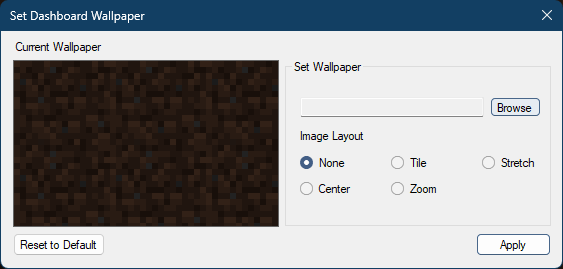
You can set a custom wallpaper to appear on the Dashboard by going to Personlize > Change Background
Note: Some higher resolution wallpapers may flicker. This is due to an issue with Microsoft WinForms.
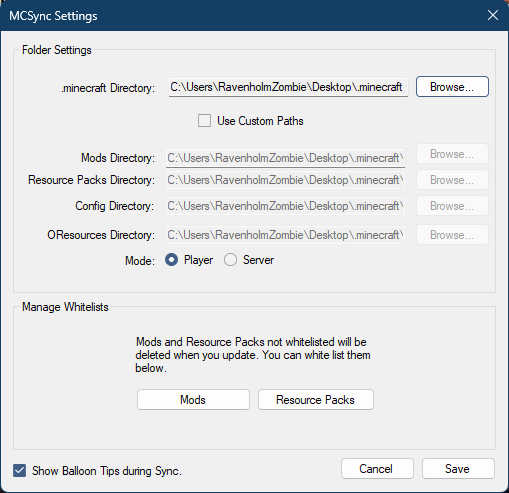
MCSync uses your pre-existing .minecraft directory to download our modpack files.
While you can just point MCSync to your .minecraft folder and it'll sync, MCSync also allows you to override this and point each content type to a custom directory.
For Players:
We recommend pointing MCSync to your .minecraft folder.
For Server Operators:
You can opt to point MCSync to a single directory or assign custom directories for each content type. Note that all of our modpack's resource packs will be deposited in /config/immersiverailroading.
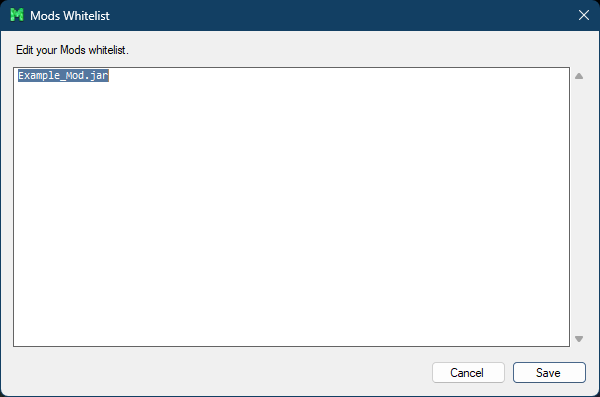
By default, MCSync will delete any mods or resource packs that have not been whitelisted. To whitelist your personal client mods and resource packs, check out the Manage Whitelists section of MCSync's Config window.
Mod Example:
Example_mod.jar
Resource Pack Example:
Example_Resource_pack.zip
The documentation for this feature is still being worked on and will be posted here as soon as it's finished.
The documentation for this feature is still being worked on and will be posted here as soon as it's finished.